A package to enable short class names in an Artisan tinker session
Tinker is probably one of my most used Artisan commands. A minor annoyance is that it can be quite bothersome having to type the fully qualified classname to do something simple.
Today we release a new package called laravel-tinker-tools. When fully installed let's you use the short class names in a tinker session:
This magic does not only work with models but with every class in your Laravel app.
Installing the package
There are a few non standard steps you need to take in order to install the package.
First, pull in the package like you normally would:
composer require spatie/laravel-tinker-tools
Next, create a file named .psysh.php in the root of your Laravel app with this content:
<?php
\Spatie\TinkerTools\ShortClassNames::register();
Finally, dump the optimized version of the autoloader so autoload_classmap.php gets created.
composer dump-autoload -o
And with that all out of the way you can use short class names in your tinker session.
A peek behind the curtains
When you use a class that hasn't been loaded in yet, PHP will call the registered autoloader functions. Such autoloader functions are responsible for loading up the requested class. In a typical project Composer will register an autoloader function that can include the file where the class is stored in.
Composer has a few ways to locate the right files. In most cases it will convert the fully qualified class name to a path. For example, when using a class App\Models\NewsItem Composer will load the file in app/Models/NewsItem.php. It's a bit more complicated behind the scenes but that's the gist of it. To make the process of finding a class fast, Composer caches all the fully qualified classnames and their paths in the generated autoload_classmap.php, which can be found in vendor/composer.
Now, to make this package work, \Spatie\TinkerTools\ShortClassNames will read Composer's autoload_classmap.php and convert the fully qualified class names to short class names. The result is a collection that's being kept in the $classes property
Our class will also register an autoloader. When you use NewsItem in your code. PHP will first call Composer's autoloader. But of course that autoloader can't find the class. So the autoloader from this package comes next. Our autoloader will use the aforementioned $classes collection to find to fully qualified class name. It will then use class_alias to alias NewsItem to App\Models\NewsItem.
What happens if there are multiple classes with same name?
Now you might wonder what'll happen it there are more classes with the same name in different namespaces? E.g. App\Models\NewsItem, Vendor\PackageName\NewsItem. Well, autoload_classmap.php is sorted alphabetically on the fully qualified namespace. So App\Models\NewsItem will be used and not Vendor\PackageName\NewsItem.
Because App starts with an "A" there's a high chance that, in case of a collision, a class inside your application will get picked. Currently there are no ways to alter this. I'd accept PRs that make this behaviour customizable.
Need more tinker magic?
There are a lot of other options that can be set in tinker.config.php. Learn all the options by reading the official psysh configuration documentation. Caleb Porzio's excellent blogpost "Supercharge Your Laravel Tinker Workflow" is an excellent read as well. This package was inspired by that blogpost
Maybe you don't need tinker...
If you want to run a single line of code tinker can be a bit of overkill. You must start up tinker, type the code, press enter, and quit tinker. Our laravel-artisan-dd package contains an Artisan command that can dump anything from the commandline. No need to start and quit tinker anymore.
We've updated the package so you can make use of short class names too. Here's how you can dump a model using a minimal amount of keystrokes:
In closing
laravel-tinker-tools and laravel-artisan-dd aren't the only packages we've made that make developing Laravel apps easier.
Be sure to take a look at these ones at well:
Need even more stuff? The open source section on our company website lists everything we've released previously: https://spatie.be/en/opensource

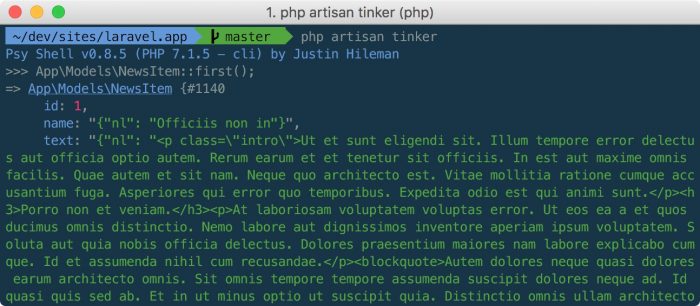
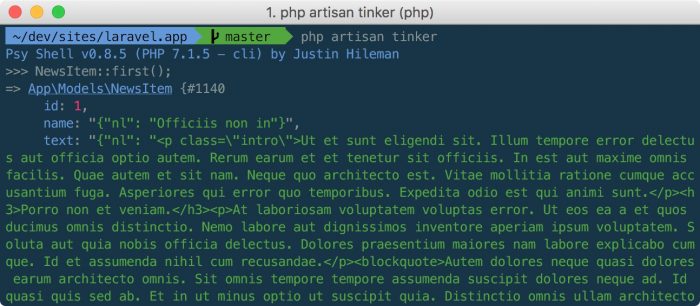

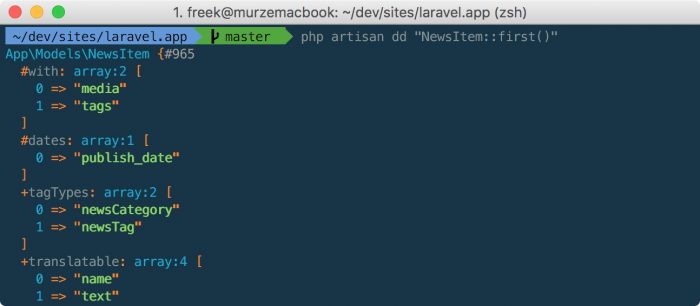
What are your thoughts on "A package to enable short class names in an Artisan tinker session"?